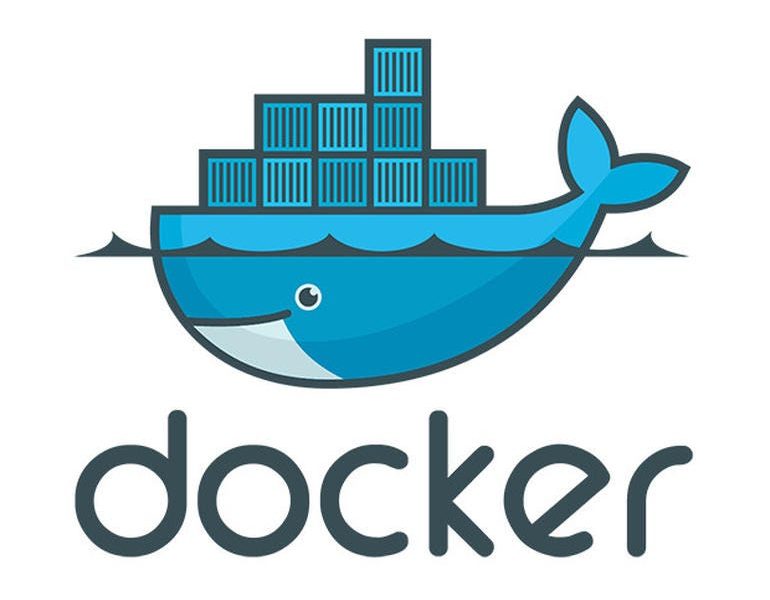Today begins the launch of a new series of articles I’m excited to kick off. There are many companies out there that charge exorbitant amounts of money to build websites for you (Full transparency, I am available for hire to build websites for you too, but my prices are actually fair). Did you know that there is a software tool called WordPress that makes designing websites easy and accessible to everyone? You don’t need to be a computer expert to use it. In this series of posts, my goal is to give you the knowledge you need to design and maintain your own WordPress website.
So what is WordPress?
WordPress is a open source (free) content management system (CMS) written in PHP. It is the most common website framework in the world. You don’t know it, but many of the websites you go to are running WordPress behind the scenes. This website, for example, is built on WordPress. At the time of writing this post, WordPress accounts for almost 43% websites that use a CMS. The next closest is Shopify, accounting for only 4.2%.
What kind of websites can I make with WordPress?
It would probably be easier to ask what kind of website you can’t make. WordPress, when it was originally released in 2003, was designed for blogs. Today, it can do so much more. The base installation is capable of hosting blogs and traditional “static” websites. A static website can be all kinds of things. Your business’s website, a news site, a political campaign site, a family photo site, etc.
What makes WordPress so amazing is it’s ability to use plugins. A plugin is an extension written by someone else to extend the functionality of the system. For example, WooCommerce is the most common (and my recommended) plugin to add e-commerce functionality to your website. That’s right. Want to sell your products online? You can use WordPress. I do. See my family business at: https://www.craftingmadeunique.com. Another example, BuddyPress is a plugin that lets you add a forum to your website.
What Next?
Do you think WordPress may be right for you? There’s a couple directions you can go at this point. First, you can give it a try relatively cheaply. Just get yourself a domain and hosting plan and start playing. As I continue this WordPress series, I will have tutorials on the various elements to WordPress and (hopefully) empower you to accomplish your goals by yourself. If you’re unsure, or you want some help getting started, I’m happy to do that for you. Please contact me for a free consultation.